Сloud Сomputing Compare: IaaS vs PaaS vs SaaS (Meaning, Examples, Differences)
Cloud services are a trending topic in the business world. Almost every organization needs to utilize a cloud computing service. Cloud services are more essential today. It becomes hard to manage the large volume of sensitive and confidential data. Organizations may not have enough resources to build their own data centres. Therefore, cloud services are an essential part of any organization.
However, the main question arises, which cloud service to use? The organization has three service models of cloud computing to choose from. These are as follows:
- Software as a Service (SaaS)
- Infrastructure as a Service (IaaS)
- Platform as a Service (PaaS)
All of the services that we have mentioned above have their benefits and limitations. Therefore, it is necessary to know about the main differences.
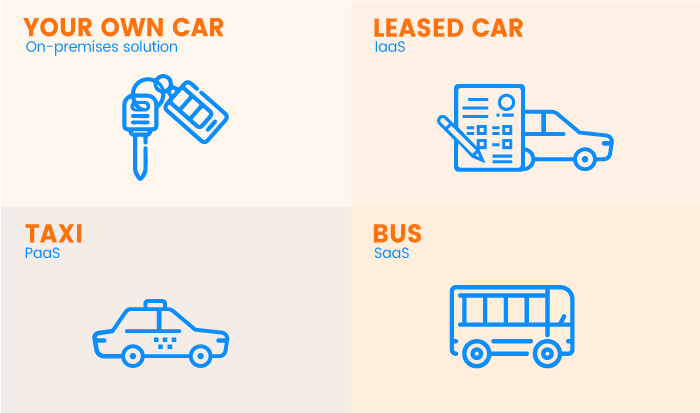
What is Software as a Service
SaaS stands for Software as a Service. It uploads software to the cloud to be utilized by the users. The cloud service may cost a monthly subscription fee or an annual fee. SaaS eliminates the need to download and run applications on a local server. Most of the applications run directly on the browser without a need to download and install them.
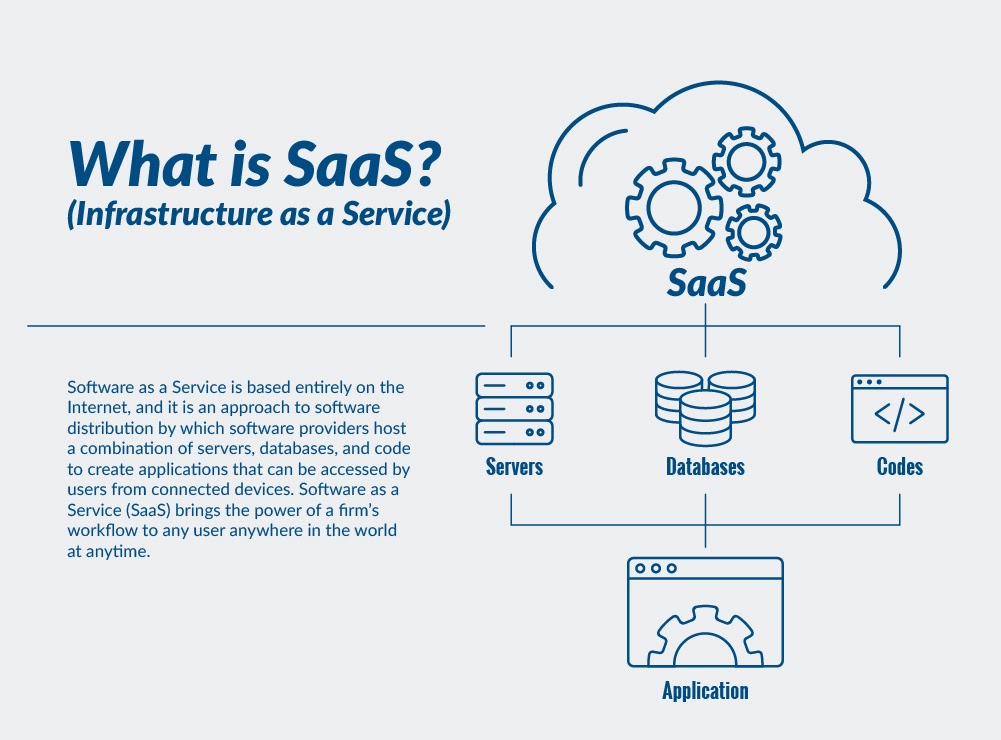
SaaS Delivery
The delivery of SaaS happens over the internet, where a third-party vendor handles it. Most of the applications run directly on the web browser. Therefore, your clients don’t need to download or install them locally. The third-party vendor handles the applications. This proves to be very helpful for enterprises. Maintenance and support become easy for enterprises. Third-party vendors run applications, OSes, virtualizations, servers, runtime, and storage.
SaaS Features
The following are the essential features of SaaS:
- It is accessible over the internet.
- SaaS can be easily managed and handled from a central location.
- You don’t need to build your servers since a remote server will host the application.
- It is highly scalable.
Utilization of SaaS
SaaS can be used for several different purposes. However, we have mentioned the most important one below:
- SaaS is ideal to use when you want your application to run reliably and smoothly on its own. Also, in the case of SaaS, minimal input is required from you.
- It is best for applications that require access from multiple devices.
- SaaS is best used for short projects that require easy and quick collaboration.
You should select SaaS as your cloud service if you need to refrain from software and server issues. After switching to SaaS, you can have complete peace of mind.
Pros and Cons
Like everything, SaaS also has limitations and advantages. First, let’s discuss the main benefits provided by SaaS:
Advantages
- You can use the software easily on multiple devices without installing them.
- It saves both your time and money from dreary tasks. The tasks include upgrading, installing, and managing.
- SaaS can be easily managed from one central point.
Disadvantages and Limitations
- Data security is one of the significant limitations of using a SaaS service. Transferring data to a public cloud-based SaaS service may result in security issues.
- The integration of existing apps with new updates can also be a significant concern. Some of the vendors may not provide a comfortable integration system.
- SaaS service requires you to handle control over to a third-party vendor. Therefore, it may need customers to redefine governance models and data security. This redefinition helps to fit the SaaS vendor’s services.
- Since a third-party vendor now handles your application. Their maintenance down-time and cyberattacks may affect the performance of your software.
Examples of SaaS Providers
- Dropbox
- Office 365
- SAP Concur
- Salesforce
- Cisco WebEx
- GoToMeeting
- Oracle
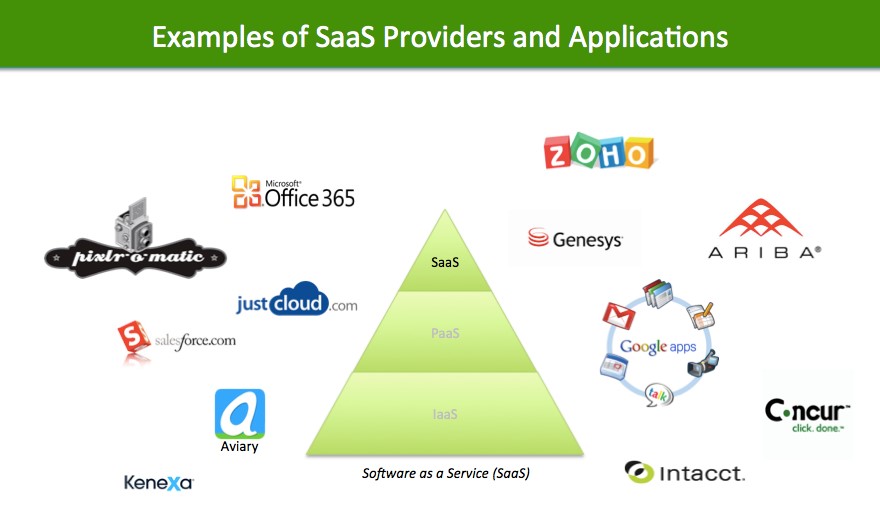
What is Platform as a Service
PaaS stands for Platform as a Service. PaaS provides a framework for developers. They can build and customize their applications there. Using PaaS, the servers, storage, and networking is managed by a third-party vendor. At the same time, the developers themselves perform maintenance and application management.
PaaS allows users to create applications using software components available in PaaS. The software, developed through PaaS, inherits cloud capability. The capability makes the application highly-scalable and available on multiple devices.
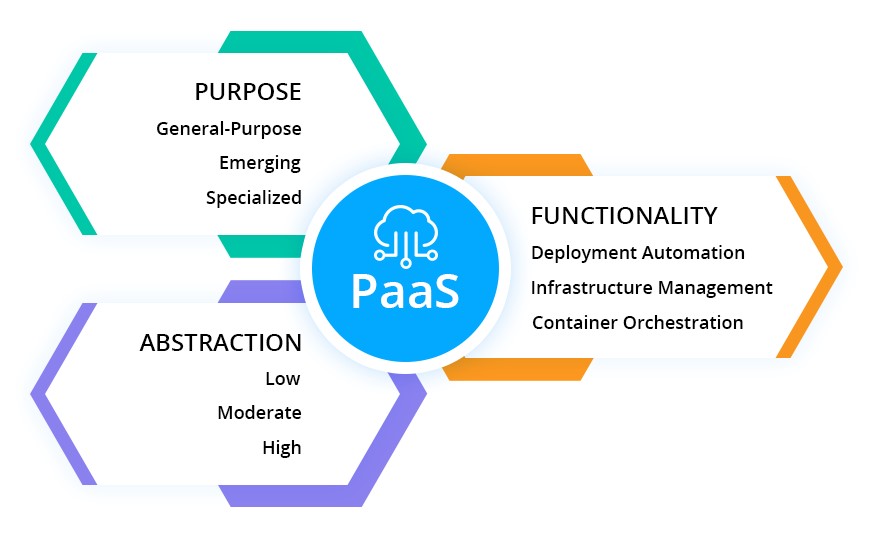
PaaS Delivery
The delivery of PaaS is different from SaaS. The difference is in the way that PaaS provides a platform for application creation. This service is different from SaaS since SaaS delivers over the internet. The medium used by PaaS is delivered via the web. This type of delivery system gives the developer more concentration in software development. It lightens their burden of worrying regarding the operating system, updates and storage.
PaaS Features
The features available through using PaaS are as follows:
- PaaS integrates databases and web services.
- It contains software components that help in development and testing.
- PaaS is highly-scalable and inherits all the cloud characteristics.
- It is easily accessible on multiple devices and can be utilized by various users.
Utilization of PaaS
- It is best to use it when multiple users are working on the same project.
- Use PaaS when the speed and flexibility of the process is a significant concern.
- It can significantly reduce the cost of development.
Pros and Cons
The advantages and limitations of using PaaS as a service are given below:
Advantages
- The administrator has high control over the applications and software.
- It is cost-effective, scalable, and highly available.
- Less tedious work is needed.
- It can be easily migrated to a hybrid model.
Disadvantages
- Basic coding knowledge is essential to get the best out of using the PaaS platform.
- The control over your application depends on the platform. In case of a power outage, your software might be a part of it as well.
- It gives customers less control and flexibility.
- Using PaaS, you might also have operation limitations.
Examples of PaaS
- Google Search Engine
- Heroku app
- Windows Azure
- Force.com
- Apprenda
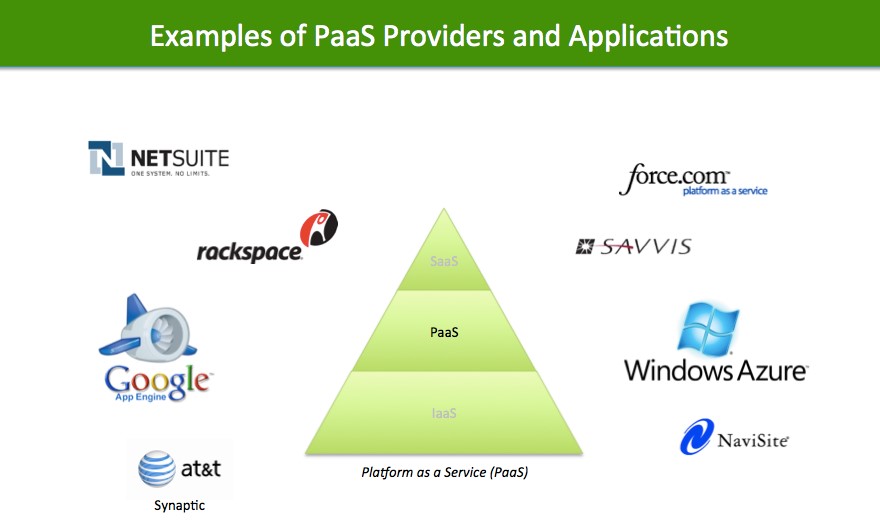
What is Infrastructure as a Service
IaaS stands for Infrastructure as a Service. It works basically on the mind-set of the pay-as-you-go. The users need to pay for the services they use, such as networking, storage, or virtualization. The vendor or the service provider only manages the servers and the warehouse. At the same time, the user contains everything else. The user has to work with everything from the operating system to virtual machines.
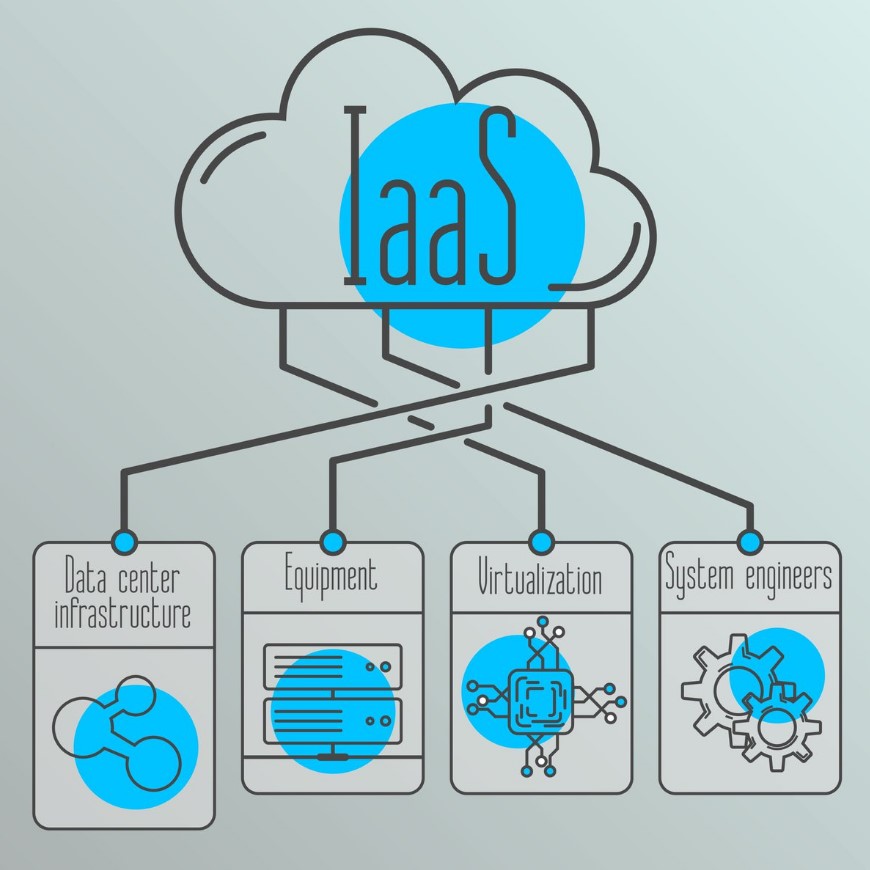
IaaS Delivery
The IaaS provider provides the users with cloud servers through an API or a dashboard. In this way, the clients have the entire infrastructure under their control. The users can directly access the servers and storage. The technology used is the same as a traditional data center, but you don’t need to maintain it physically.
Features of IaaS
The features of IaaS are as follows:
- You can highly scale your applications and software.
- You can have multiple users on a single piece of hardware.
- It is highly flexible and dynamic.
- It works on pay-on-demand service.
- The primary control is in the hands of the developer or the organization.
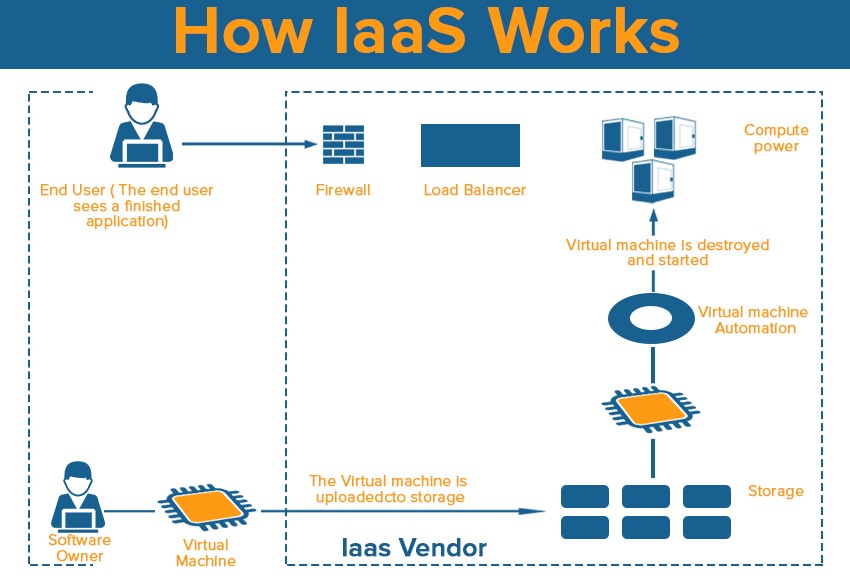
Utilization of IaaS
IaaS is used in applications when the primary demand is control over the application. Moreover, it is utilized for the following applications:
- It is best used by organizations that demand complete control over their applications.
- Moreover, it is used by organizations that only want to pay for the services that they use.
- Applications that demand a rapid integration or upgrade should use the IaaS platform.
Pros and Cons
The significant advantages and disadvantages of using IaaS services are as follows:
Advantages
- It is cost-effective since you only need to spend on the services that you use. Moreover, you only need to spend time on servers, storage, and networking.
- It has good scalability. You can high scale and upgrade your existing software and applications.
- It is the most supple cloud computing model.
- The client has complete control over their infrastructure.
Disadvantages
- The cost of using IaaS depends on how many services you utilize. Therefore, in most cases, the price is unpredictable.
- Since most of the control is in the client’s hands, your team also has to do the most tedious tasks.
- You may need to have extra training for your team to help them better manage the infrastructure.
Example of IaaS
- Google Compute Engine
- Rackspace
- Cisco Metacloud
- AWS
- Linode
- DigitalOcean
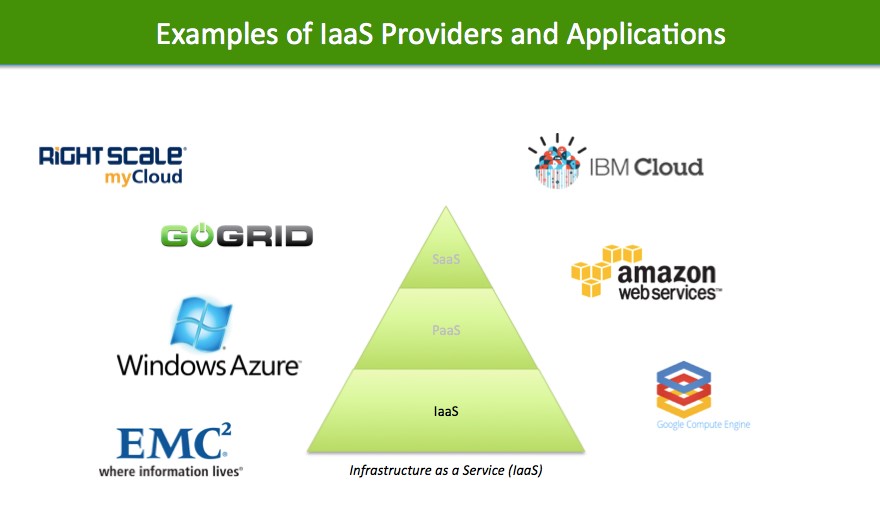
Conclusion
In summary, one type of cloud service may be appropriate for a specific business. Therefore, you need to be careful in selecting the right type of service for your business. Some services might be more complicated than others. The level of administration knowledge is as follows:
On-Premises > IaaS > PaaS > SaaS
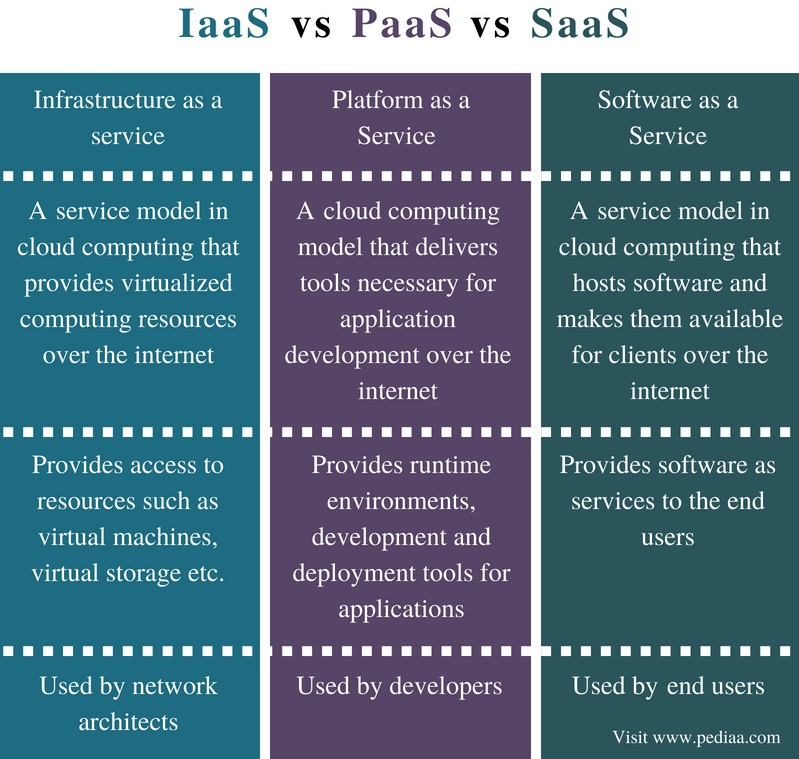
Each cloud service is summarized in the following table:
| SaaS | PaaS | IaaS |
| SaaS provides accessible and ready-to-use services for its clients. SaaS provides a solution to almost everything. | PaaS is best for businesses that don’t like to spend on different platforms. It helps users to focus on app development. It also helps in worrying less about infrastructure management. | IaaS is the most flexible of the three services. It is best used for hosting fully built apps. It also provides a general data storage center. |
Finally, it helps with various factors before choosing a service for your business. The organization may need to look at its goals and requirements and select the type of service they need. We hope this article has given you enough information about SaaS, PaaS, and IaaS. The article makes it easier to decide which services to use. You need to look at your requirements and choose the services accordingly.
Need help with choosing the right option? Contact us.

Subscribe to us










