Android App Bundle vs APK: Why Play Market changed the application format?
Traditionally, APKS have been used to provide Android applications with its updated new packages. These files have cataloged variants of the application with its corresponding media types. For example, icons or sounds. However, to authorize the publisher, it adds a document to the details of the Android app and accreditations a signature code.
Google introduced a new enhancement to the packaging format in May 2018. It worked due to the discrepancies in APK and is known as Android App Bundles (AABS). The purpose of the App Bundles was very much like APKs except for its implementation discrepancies.
Google launched AAB as the predefined format for the Android applications. App Store will demand specific application articles presented as an initiative of AAB by the end of August. People with simple play store usage will be free from its impacts. Yet, development agencies will face it as a complex issue.
Major Advantages of Application Bundles
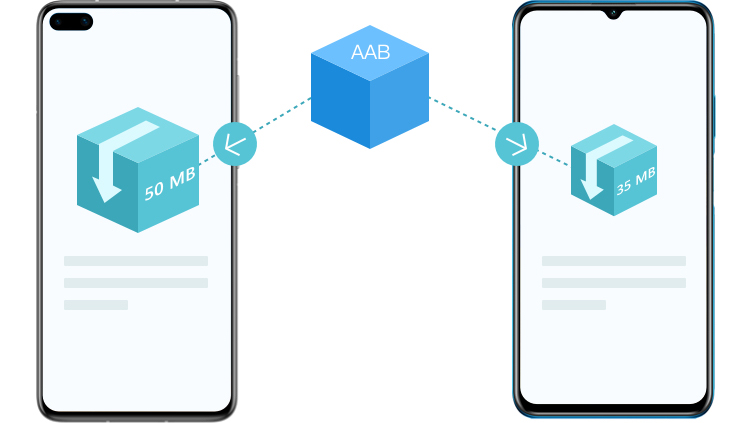
Application bundles offer the following advantages over APK:
- Initially, AAB was launched to avoid common delivery issues in this industry. AAB is available for multiple Android devices with a wide range of data sizes, quality benchmarks, and configurations. Every package includes complete resources in one package. On the other hand, APK format has no measure to comply with this inclusiveness.
- If you download a mobile app, there is no need to install high–resolution visuals separately. Also, when dealing with APKs, you will encounter all the fluctuations. These fluctuations demand large file downloading and large storage space. So, if you want to give your users standardized designs, they have to manually publish and include multiple ones.
- AAB develops a specific application. App bundles bundle several specifications of Android phone applications into one package. Then the App store transmits necessary information of installation to the devices. It will organize a suitable bundle according to the consumption of every request.
- Suppose a person who has a 10’inches gadget. He/she will get a totally different download than another one with a screen size of only 5 inches. Importantly, no direct coordination or interaction is there between the user and AABs. They will get the APKs. On the other hand, APKs are produced adaptively in cloud-based systems.
- App bundles gain profit from simple add-ons subsystem packing with improved assistance. As per the statement of Google, around a 15% significant decrease is seen in installation length compared to certain apps.
Changes in APKs World
Google will eventually sort out APK support beginning in August 2021. New applications probably posted to the play store should be presented as an AAB. Currently, these applications are endorsed indefinitely. So, development teams will probably make progress in approving updated information. Applications of this kind are characterized as presently exempt. This implies that AABs may require updates shortly.
As per Google, people usually profit from package benefits by transition implementation. It’s challenging to claim the tiny installation files as well as low storage capacity with low user apps and poor internet stability.
Why Play Market can delete your application and how to avoid it?
People who used to have ancient Android devices will get no profit. This is because there will be no association of split packages to a fully operational application. Outdated OS variants still have a chance to update AAB from the Google app store. The repackaging system will recognize the device as old and represent a standard APK format.
Major Disadvantages of AABs
While title advantages are undeniable, App Bundles still face huge disadvantages. These problems are for both the development and system administrators.
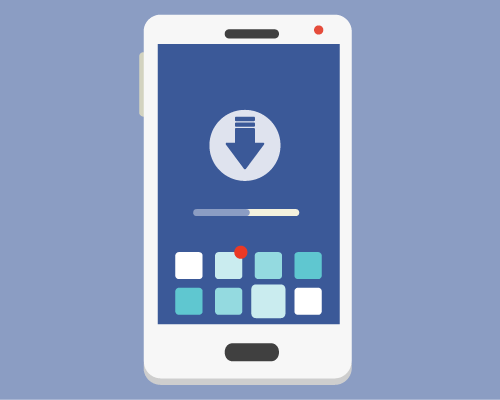
- The AAB system works on the cloud-based system for the creation of signature APKs. That is why developers need to provide Google with their application signing codes. It means developers will not sign application updates from their construction facilities. Instead, Google will consider the AAB. Google will transform it to all the approved APKs without any disturbance.
- The authorization process offers Android devices confirmation that updated features are coming. These features come from the same publishing company as the existing installed app. It is an important element in an organization. It inhibits corrupt individuals from creating Android applications.
- Google confirms the company will manage their codes but need to save these codes in-app store. This will increase the overall control over Android app allocation for firms. All signing codes will be tightly controlled inside Google’s infrastructure. Hence, everyone can effectively add some amazing features to their developer’s account.
- Google can upload application updates on its own, perhaps if obligated to do so by the government. It’s already capable of quietly installing applications on Android phones. It acts following queries to install illegal information on native applications with codes.
- If a government persuades Google to configure a customized encoded messenger application on the user’s end. What will happen? This type of query allows the organization to detect the messages without the intended person’s knowledge. The scenario is conceivably possible thanks to App Packages and server-based signing.
- To limit the risk of incursion, there must be a system to check the transparency of codes. Its main purpose is to ensure the APKs match with the package forwarded to the Application store. Android does not verify code accountability signs. It depends on society to develop the verification phase. In addition, code visibility is voluntary. It is facilitated only if the APK contains an accountability file. As Google has the needed code to generate a new one, it can remove the code’s manifest file anytime.
App Bundles and Third-Party App Stores
AAB is also a danger for the Android Ecological system. Google has taken a more active governance factor in the emergence years. App Bundles are yet a significant blow to third-party mobile apps that provide quick installations. Now developers must collate AABs because APKs are now outdated. It must be considered how much time is needed to bypass its setup. Also, consider the time to remove its functionalities from the Android studio release.
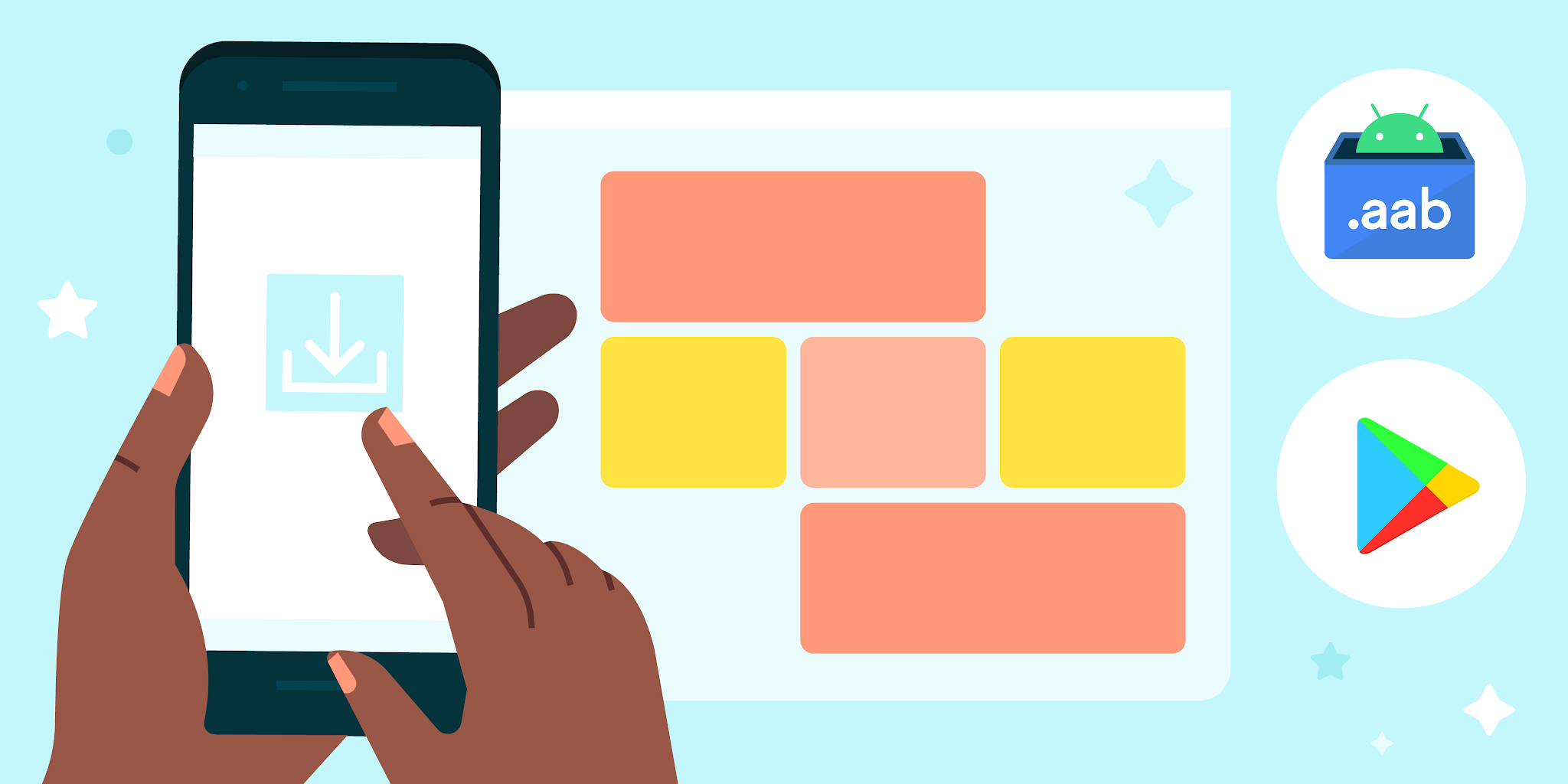
Developers can install signed APKs from the play store when the app packages are submitted. it is under process for third-party mobile applications. So, there is no imminent threat. Google launched the necessary toggle to App Bundles. They did it after a few days of Microsoft’s release of Windows 11 with help of Amazon App Store Mobile apps. The transformation to AAB has been working for several years. However, Google’s choice to terminate the change may reduce the impacts of Microsoft and Amazon. This joint venture only works well with frequent APKs.
Final Thoughts
When we talk about Android APP bundles, it is considered as much efficient as standard APK. While every Android device receives one, it will be customized as an updated Android Operating system. Mobile devices must appreciate these application bundles. But it is not a perfect solution for developers or people with a big Android ecosystem.
Application bundles provide Google with extra authority by asking for signature codes. Resultantly you will get compelled application upgrades. This will ultimately endanger the rest of the marketplace.
![]()
Subscribe to us










