5 Essential Tips for Implementing Push Notifications in React Native
Push notifications are among the strongest mechanisms of re-engagement and status updates for users. If enabled correctly in a React Native application, this can help increase user retention, show timely updates, and enhance the user experience. Here are five essential tips to help you implement push notifications into your React Native project.
Choose the Right Push Notification Service
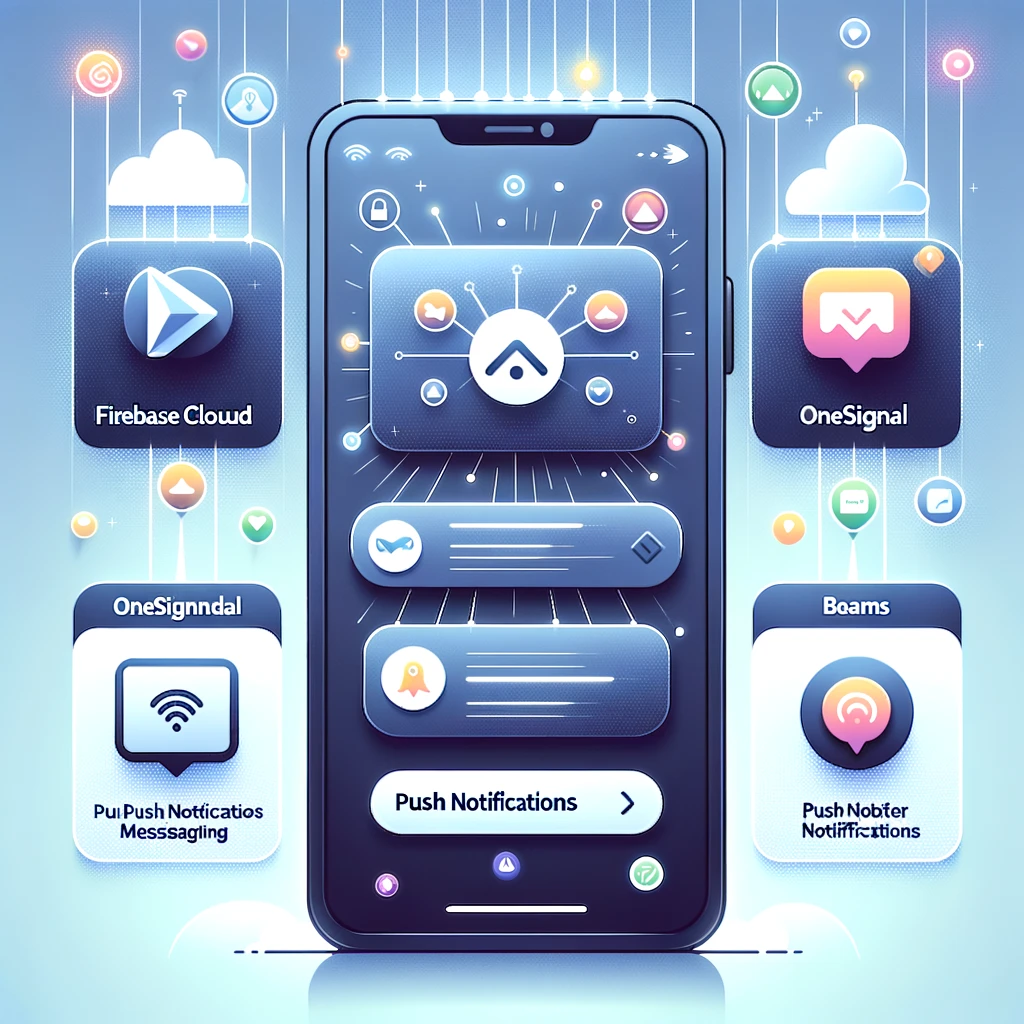
First, of course, is the decision of which of these services to utilize for this functionality:
- Firebase Cloud Messaging (FCM). It is one of the most utilized services, and it provides very good and easy integration with React Native.
- OneSignal. A cross-platform service featuring analytics and segmentation-based targeting.
- Pusher Beams. Provides fully customizable notifications featuring segmented targeting.
Also, make sure to compare the features, ease of integration, and pricing model to see which one suits the needs of your app. It’s then that you choose one
Set Up Platform-Specific Configuration
The configuration for React Native Push notifications differs between iOS and Android. An overview of the essentials:
- iOS. You’ll need to enable push notifications in the Apple Developer account and configure your app’s capabilities in Xcode. Make sure to handle user permission prompts and device tokens.
- Android. Add Firebase configuration for FCM in your google-services.json file. Add the permissions in AndroidManifest.xml. For Android 13 and above, runtime permission is required to show notifications.
Now, test both platforms and assure notification consistency on various devices.
Handle User Permissions Carefully
On both iOS and Android, push notifications require user permissions. Be thoughtful about how and when you’re requesting those permissions:
- Best Practice. Rather than asking users to enable notifications upon app launch, display a set of benefits they will receive from notifications. Then prompt the user at an opportune time to increase the likelihood of permission being given.
- Fallback Plan. One thing to note is that a user might always reject a permission. You can enable the user to do so later through in-app settings.
Great, move on.
Designing Appealing In-app Notification Content

The relevance of a push notification is what actually works. Here’s how you should craft your notifications:
- Make sure that the language is clear and precise. Users must be able to determine the purpose of the notification through just a look.
- Leverage deep linking and take users to a specific screen or to an exact action that is within your app with each tap of the notification.
- Segment your audience by sending notifications relevant for users according to their behavior, preference, or location for better relevance.
- Keep in mind that spamming users with plenty of notifications drives them to frustration and probable uninstallation; only send relevant content.
Great, move on.
In-depth Testing of Notifications
Testing will help you ensure that your push notifications are working right. Here’s how to make it effective:
- Simulate both platforms. Make sure that the notifications look as they should on both Android and iOS devices, considering the different versions of the OS.
- Test for different scenarios. Check how the notification will be dealt with when the app is in the background, foreground, and completely closed.
- Test what happens on edge cases. For instance, what if the user revokes notification permissions or changes devices?
Correct testing allows you to find out issues much earlier in the process and avoid bugs in production.
Conclusion
Sending push notifications in React Native has a lot of careful considerations, not only in terms of technical configuration but also in keeping user experience in mind. From mere service selection to platform-specific configurations, permission handling, and creating engaging content, to testing, it gives a new dimension to an app’s functionality and user engagement.
![]()
Subscribe to us










